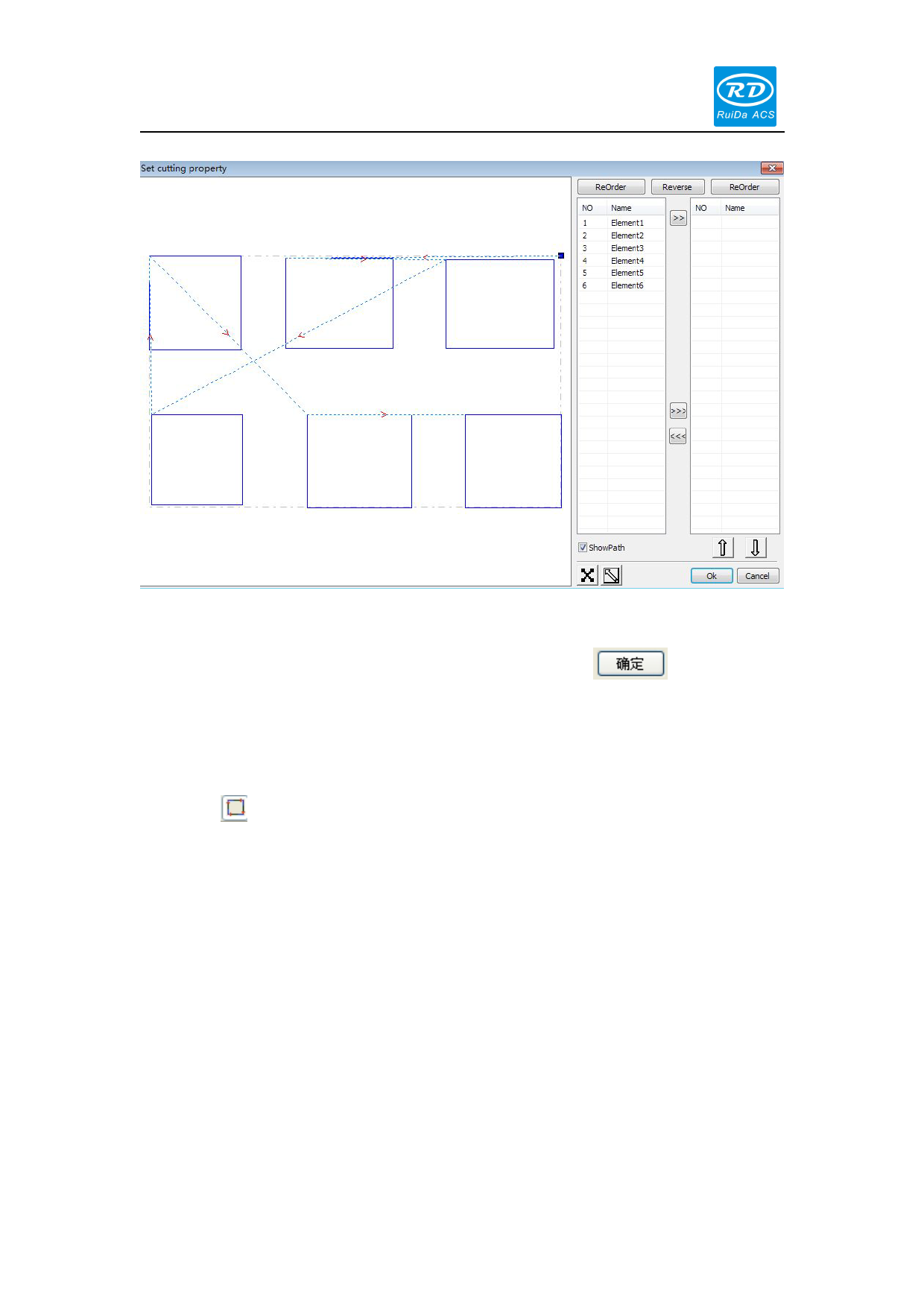
Laser Engraving Cutting Software User Manual----RDCAM V8.0
Change the cutting point
Select the graphics that should be changed the cutting point, it will show all the nodes in the
current graphics. Select the starting point, double-click the mouse, it will change the starting point
of the current graphics. After the completion of all changes, click
changes can be saved.
, the result of the
In addition to cutting property features, the software also offers some tools to change the
cutting order, cutting direction and cutting point.
Select
in the toolbar, or click the menu command 【Edit】->【Show Path】.
26 / 76
© 2016 Ruida Technology. All Rights Reserved.









